September 30th, 2010 by Meldun
Adobe has heard our cries and in the new Adobe Photoshop CS5, they’ve added a new feature called Refine Edge. This video by tutcast show us the how to use this feature to tackle one of the most tedious tasks in Photoshop. Using the selection tool to select an area that has fur or hair.

Posted in Photo Retouch | No Comments »
September 23rd, 2010 by Meldun
This Photoshop tutorial by RiverCityGraphix will show you how to single out a color in an image, allowing you to manipulate your image in interesting ways. One example is shown in this video. Enjoy!

Posted in Photo Manipulation, Photo Retouch | No Comments »
January 5th, 2010 by Meldun
This Photoshop tutorial by photoshopmama focuses on using the built in masks in the gradient map to produce a creative multi toned image.

Posted in Effects, Photo Manipulation, Photo Retouch | No Comments »
October 26th, 2009 by Meldun
Just in time for Halloween, a tutorial by tutoriallane shows you how to turn yourself into the living dead.

Posted in Effects, Photo Manipulation, Photo Retouch | No Comments »
October 21st, 2009 by Meldun
Want your project to stand out? Well this video by tutcast helps by showing you how adding glow effects to your projects.
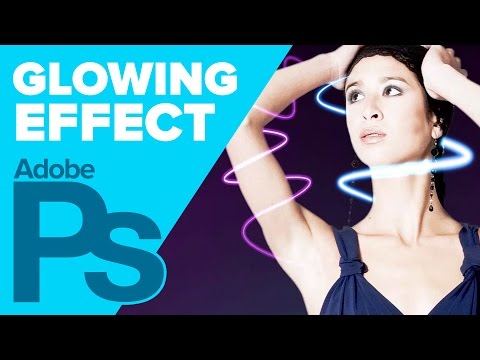
Posted in Effects, Photo Manipulation, Photo Retouch | No Comments »